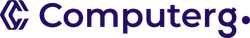In our fast-paced, on-the-go world, a laptop is an indispensable companion. However, the constant need to recharge can be a hindrance. Fear not! We've compiled a comprehensive guide to help you make the most out of your laptop battery life, ensuring you stay powered up throughout your busy day.
**1. ** Optimize Power Settings:
Start by adjusting your laptop's power settings. On Windows, head to Power Options in the Control Panel, or on macOS, visit Energy Saver in System Preferences. Choose a power plan that aligns with your usage—preferably the "Balanced" or "Power Saver" option—to optimize performance and energy consumption.
**2. ** Manage Screen Brightness:
Your laptop screen is a significant power drain. Dimming the display can significantly extend battery life. Adjust brightness manually or use adaptive brightness settings that automatically adjust based on ambient light conditions.
**3. ** Limit Background Processes:
Close unnecessary background applications and processes that consume power. Task Manager on Windows or Activity Monitor on macOS can help you identify resource-intensive applications. Also, consider disabling startup programs that run automatically when you boot up your laptop.
**4. ** Update Your Operating System:
Keep your operating system up-to-date. Manufacturers often release updates that include power management improvements. Ensure you're running the latest version of your OS to benefit from these enhancements.
**5. ** Use Battery Saver Mode:
Most laptops come equipped with a Battery Saver mode that adjusts system settings to maximize battery life. Activate this mode when you're running low on battery to squeeze out extra runtime.
**6. ** Opt for Efficient Web Browsing:
Web browsing can be a significant power drain. Use lightweight browsers, like Mozilla Firefox or Microsoft Edge, and consider installing browser extensions that optimize web content for power efficiency.
**7. ** Mind Your Connectivity:
Turn off Wi-Fi and Bluetooth when not in use. These wireless technologies consume power even when idle. Disconnect from networks and disable unnecessary peripherals to conserve energy.
**8. ** Unplug External Devices:
USB devices, external hard drives, and other peripherals draw power from your laptop. Unplug them when not in use to reduce the overall power consumption.
**9. ** Optimize Battery Charging:
Most modern laptops come with built-in battery management systems. Avoid letting your battery drain completely before recharging. Aim to keep your battery level between 20% and 80% for optimal performance and longevity.
**10. ** Invest in a Quality Battery:
If your laptop battery is aging and doesn't hold a charge like it used to, consider investing in a high-quality replacement battery. ComputerG sells high-quality replacement batteries for major branded laptops including Apple, Dell, HP, Lenovo, ASUS, Toshiba, Acer & MSI.
Conclusion:
By implementing these simple tips and adjustments into your daily routine, you can significantly extend your laptop's battery life. Enjoy the freedom of a longer-lasting charge, and make the most out of every moment with your trusty laptop companion.
Remember, a few tweaks here and there can go a long way in maximizing your laptop's endurance. Try these suggestions today and experience the power of prolonged battery life!