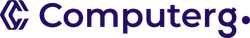A momentary lapse of concentration, an accidental knock, and suddenly disaster strikes – you've spilled liquid on your laptop. Panic may set in, but fear not. With a quick and calculated response, you can minimize the damage and increase the chances of saving your trusty device. Follow these steps to navigate through the liquid spill crisis and potentially salvage your laptop.
**1. ** Act Quickly:
Time is of the essence. The longer liquid sits inside your laptop, the greater the risk of irreversible damage. Shut down your laptop immediately and unplug it from any power source.
**2. ** Disconnect External Devices:
Remove all external devices, including USB drives, chargers, and peripherals. This helps prevent further damage and allows you to focus on the affected area.
**3. ** Remove Excess Liquid:
Turn your laptop upside down to let excess liquid drain out. Do not shake the laptop vigorously, as this can spread the liquid and potentially damage internal components.
**4. ** Remove the Battery (if possible):
If your laptop has a removable battery, take it out. This step is crucial to prevent electrical damage. If the battery is integrated and cannot be removed easily, skip this step.
**5. ** Wipe Excess Liquid:
Gently pat the exterior of your laptop with a dry and lint-free cloth to absorb as much liquid as possible. Avoid using paper towels, as they can leave debris behind.
**6. ** Let It Dry:
Place your laptop in an open, well-ventilated area. Leave it to dry for at least 24-48 hours before attempting to power it on. Consider placing it near a fan or using a bowl of uncooked rice to help absorb moisture.
**7. ** Seek Professional Assistance:
If you're uncertain about any step or if your laptop doesn't power on after drying, seek help from our professional service department at ComputerG. It's essential to address any issues promptly to prevent further damage.
Conclusion:
Accidents happen, and a liquid spill on your laptop can be a heart-stopping moment. By acting swiftly and following these steps, you increase the likelihood of saving your device. However, keep in mind that not all laptops may be salvageable after a liquid spill. Prevention is the best strategy, so be cautious around liquids and consider using spill-resistant accessories to safeguard your valuable device.
Remember, your quick and composed response can make a significant difference in the outcome. Stay calm, follow the steps, and you may just bring your laptop back to life after a liquid mishap.